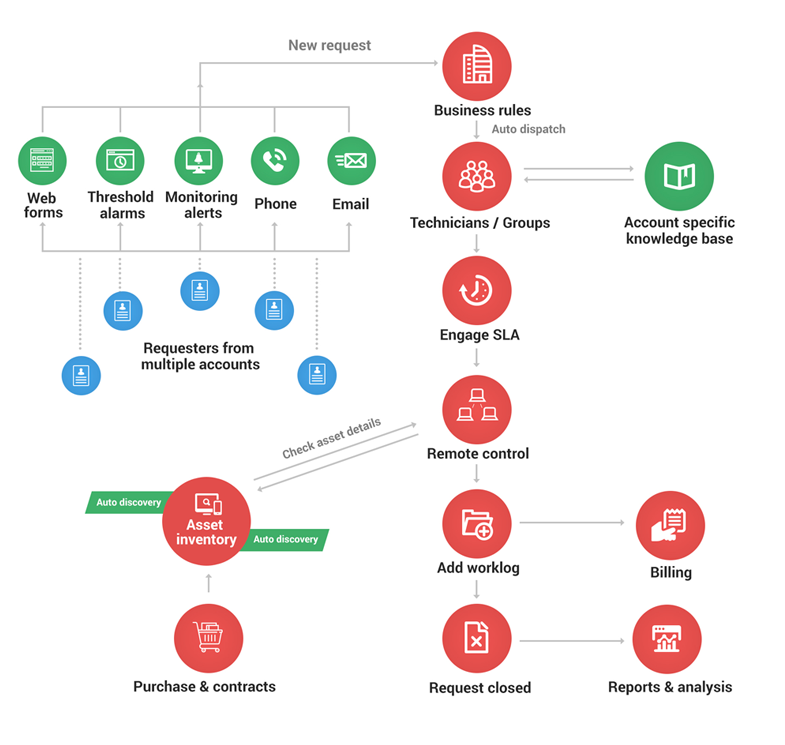1
change management
With the Change Management in ServiceDesk Plus MSP implement changes in a controlled and structured environment which reduce the impact in systematic approach. This change management process goes through a complete approval cycle depending on the type of change2
advanced analytics
Quickly access key performance indicators of your service desk without writing complex database queries, and proactively identify avenues for service improvement, client acquisition, revenue generation, and new service offerings.3
automated Billing
Billing feature in ServiceDesk Plus MSP lets you to enable the managed services business model through accurate billing for multiple accounts, so you no longer need to juggle with multiple tools and manually track and bill for services rendered.4
It project management
ServiceDesk Plus MSP is a perfectly integrated solution that combines IT Help Desk with Project Management and allows you to structure your projects, teams and workflows irrespective of the size of the projects!5
Agent based scan
Deploy agents on your assets and have them scan asset information. Agents can scan for changes in assets at periodic intervals and push changes to ServiceDesk Plus ’ MSP. Agents also allow you to make remote desktop connections instantly.6
technician auto assign
Reduce the burden on your helpdesk coordinator and assign incoming tickets automatically. The auto-assign functionality automatically assigns tickets to technicians based on their availability and access to tickets.7
Service catalog
Showcase the IT services offered to users from your different accounts. Service Catalog improves the operational efficiency of your helpdesk technicians by managing the service delivery process from approval to fulfilment.8
Account management
Provide services for multiple clients and accounts using a single application enabling users to access their specific accounts. Configure Account Specific Automations, Service Level Agreements, Knowledge base, Assets, Reports and much more.9
Asset Management
Manage and control each of your clients’ IT and Non-IT assets remotely and transparently with the Asset Management Module specifically designed for Managed Service Providers.10
Incident management
An Incident is any event which causes, or may cause, an interruption or a reduction of the quality of the service offered.The objective of Incident Management is to restore normal operations as quickly as possible with the least possible impact on either the business or the user.11
Problem management
problem management in ServiceDesk Plus MSP helps to reduce adverse impacts caused by incidents and avoids the recurrence of problems related to these incidents. This primary focus on problem management is root cause analysis and elimination. The tool also helps in managing multiple incidents revolving around a single problem easily.12
CMDB
It's no secret that an easy to use and a solid configuration management database is a must to track and manage the entire IT assets through their lifecycle. Which is why many enterprises are now increasingly implementing a CMDB.13
Service level agreement
Meet your customers' expectations and achieve higher levels of customer satisfaction by providing quality and timely services using Service Level Agreements.14
Integrated Remote Control
Avoid round trips to the desktop physically for diagnosing and resolving issues. Use the Remote Desktop Control Solution and gain access to the computers easily.15
Reports
Get the visibility and control over your customers' accounts using a wide range of reporting options - more than 100 Canned Reports, flexible Custom Reports, easy-to-view Flash Reports and so on.16
Rebrand - Personalize your Account
Transform the Labels and Logos for each account and provide a personalized/professional look and feel.17
Purchase & Contract Management
Know what is being purchased for each account along with the expenses and relate them directly to CMDB using our feature-rich Purchase and Contract Management Module. Set notifications to be alerted about the contract expiry.18
Mobile app for iPhone
Carry your help desk around and always stay on top of your IT services with the SDP MSP mobile apps for iPhone.19
integrations
Take advantage of powerful integrations with native and third party apps for 360 IT management of your clients. Improve your help desk's efficiency by managing the entire client IT infrastructure in a single console.